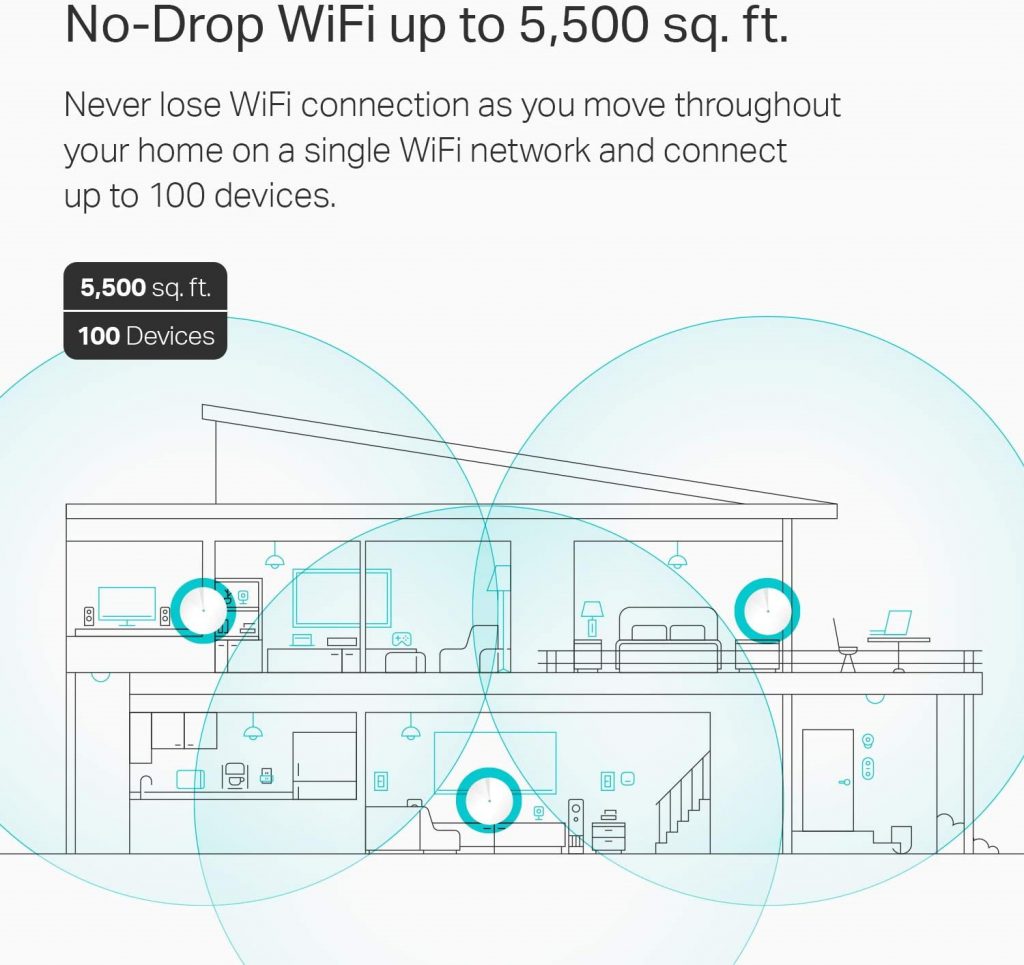Does this Buffering look Familiar?
WiFi Extenders – How To Fix WiFi Sunshine Coast
WiFi Problems & How to Fix WiFi
So you sit down at the end of a long day, turn on the TV and stuck with a loading sign, or a ‘check your internet connection’? By the time you get it working it is time for bed. Frustration is high.
Don’t reconnect your TV to the internet straight away – Instead follow some of the below quick easy tips you can try first:
WiFi Speedtest
The first thing to do is to understand your home, and what speeds you should be getting. And that means knowing which internet plan you are on.
Check your internet bill for which broadband plan you are on. It should say a plan speed (example 50mbps) and an ‘average primetime speed’ (example 40-44mbps).
Now download an app on your phone by clicking this link, or searching your app store for Speedtest by Ookla. Download this to your phone, connect to your WiFi and run two tests:
- Stand 1m away from your modem and run a speedtest. Take note of the speed. It should be the same as your plan’s average primetime speed or very similar. If it’s not, restart your modem and wait 15 minutes and then test again. If still not correct, contact your Internet Service Provider (ISP).
- For the second test, go and put your phone next to your TV or the device you are trying to use, and then run the second test. This second test should be the same, or within 1mbps of the first test.
This is tricky, I appreciate that, but they are only tricky the first time you do this. And it is worth learning. Following the two steps above, you’ll end up with what your speed should be (standing at the modem) and what you are getting at the TV (should be the same).
If they are the same, you can simply turn off your TV, unplug it from the power, wait 2 minutes. And then plug it back into power, turn it back on, and after a few minutes of waiting you should be connected to the internet and able to use it like normal. Great work solving the problem yourself!
Losing WiFi over distance
If the speeds are not the same, it means you need some help. Book an appointment to have it assessed.
When you are losing WiFi internet speed at the TV, it means the distance is too great. Or it means there is interference. And this needs a technician to come and fix it.
Click here to book an appointment online or call 1800 588 688.
Can I just buy a WiFi Extender?
WiFi extenders were an early technology that did go a long way to help people with WiFi Problems. But these were frustrating to use and often stopped working. Similarly they needed multiple resets when they stop working. Now these are completely outdated.
What other fixes are there?
Although these WiFi Extenders are still available, it’s not a good investment to buy these anymore. And instead, consider having a Brocky’s TV attend your home and assess the signals instead.
We can adjust settings to get more out of the equipment you have. And we can install new technology to give whole-home WiFi (like Mesh Technology for example). We can be useful for just a service call, and if more is needed, we can quote first. We will provide a brilliant signal throughout your home, and fit to your budget.
Fix WiFi Today!
So what are you waiting for? Click here to make an online booking request, or call our Maroochydore office on 1800 588 688.